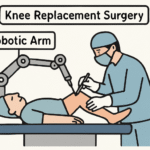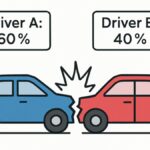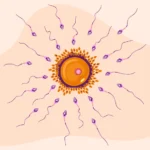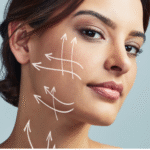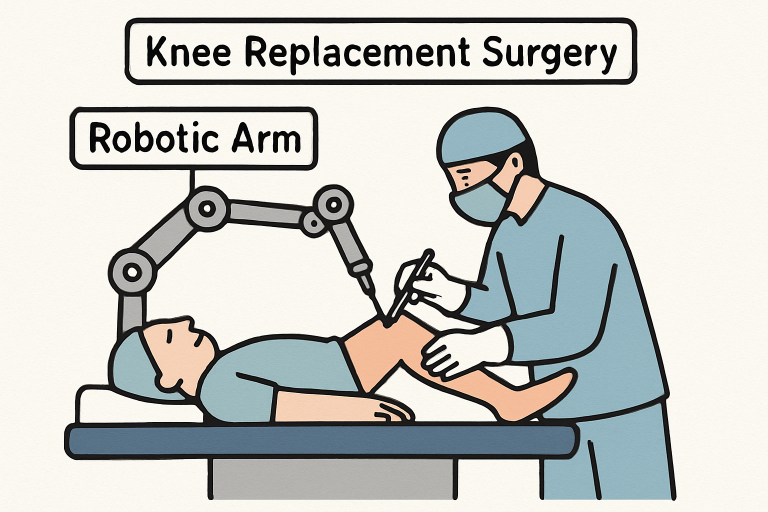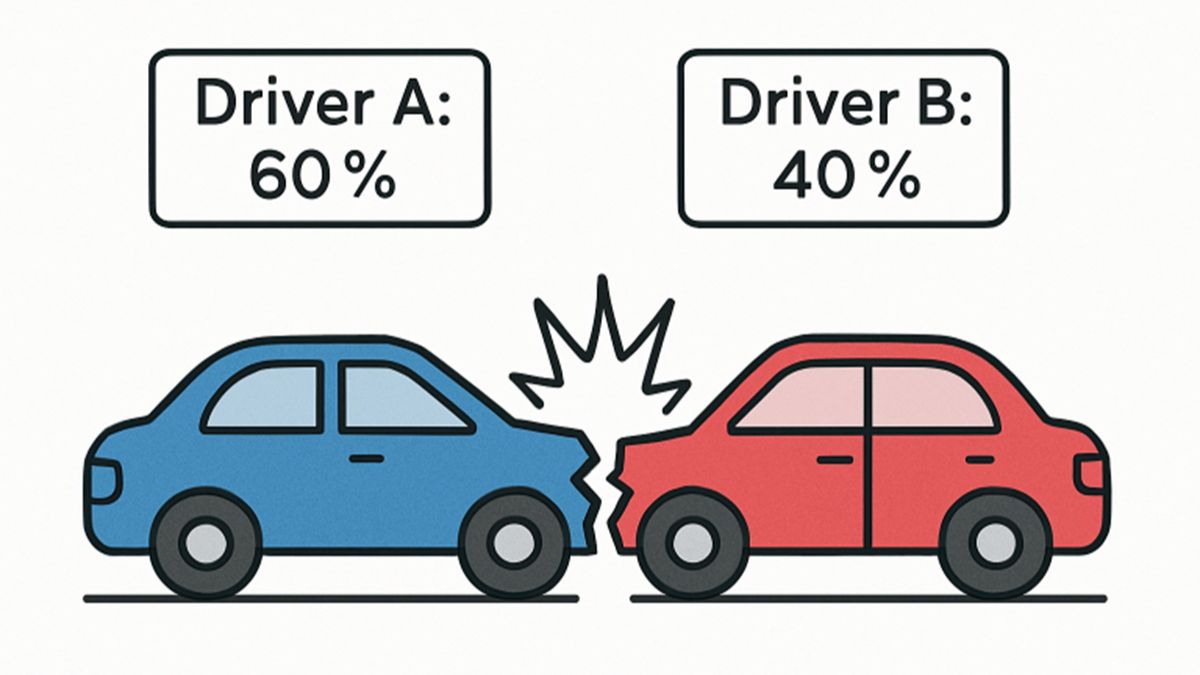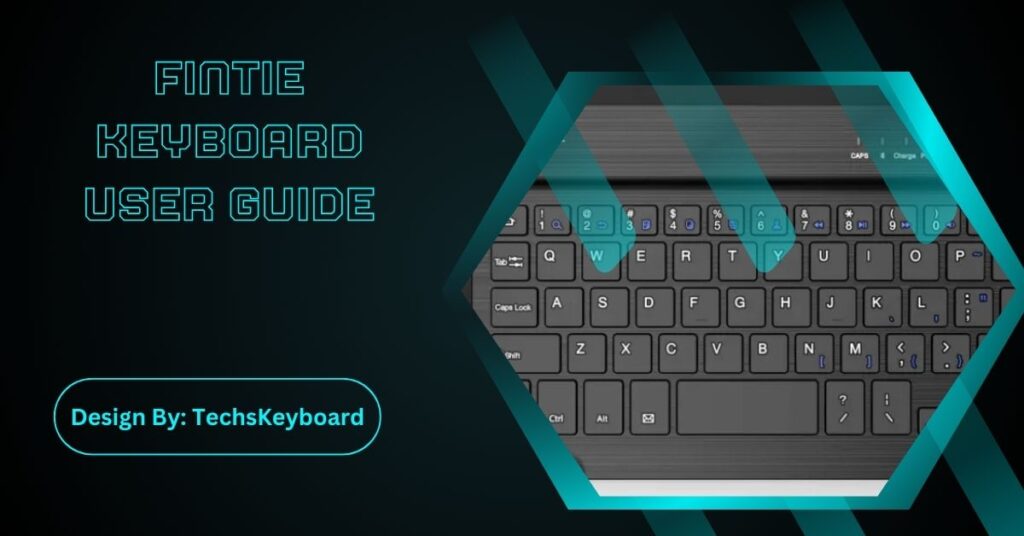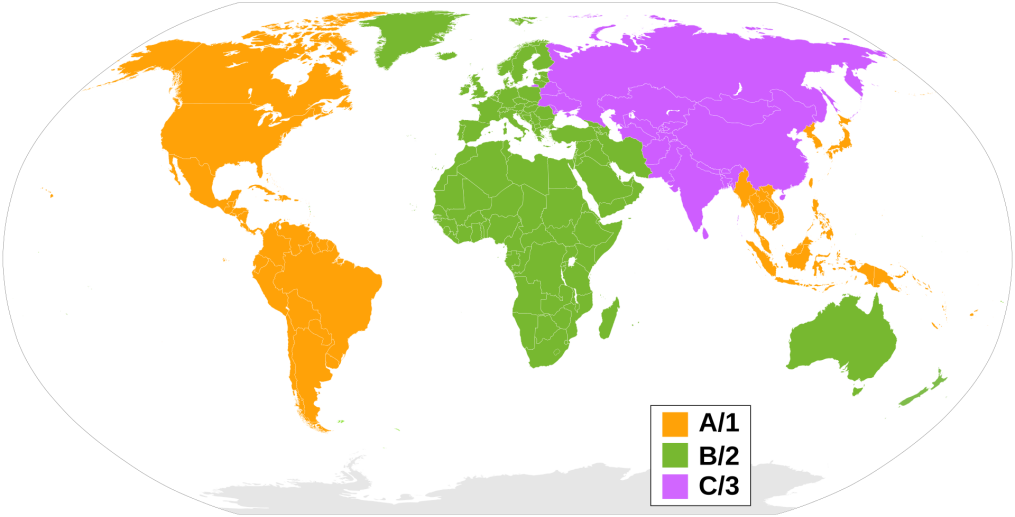Posted inBlog
The Future of Robotics in Orthopedic Surgery: Advances, Benefits, and Patient Perspectives
Key Takeaways Robotic systems are enhancing precision and outcomes in orthopedic surgeries. Patients experience faster recovery times and reduced complications with robotic-assisted procedures. Integration of artificial intelligence (AI) is further…