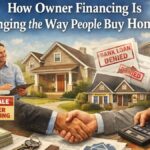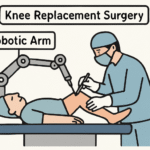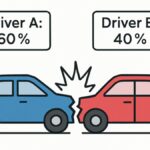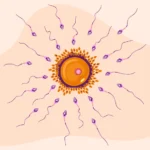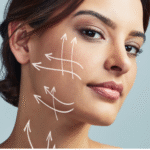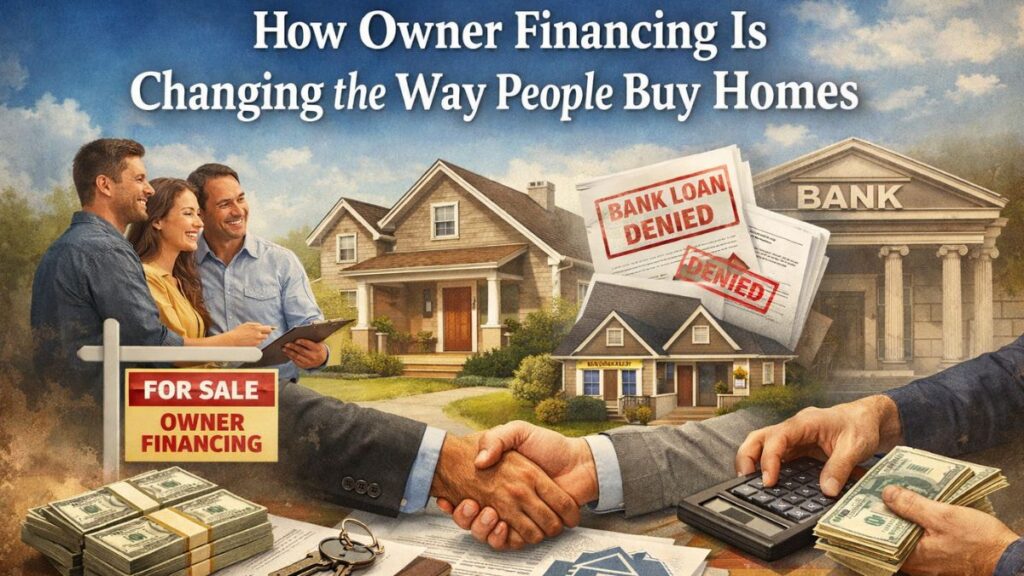Posted inHealth
How Dental Practices Can Build Trust Online
Key Takeaways Building trust online is vital for dental practices to attract new patients and foster loyalty with existing ones. A combination of user experience, authentic media, community engagement, patient…