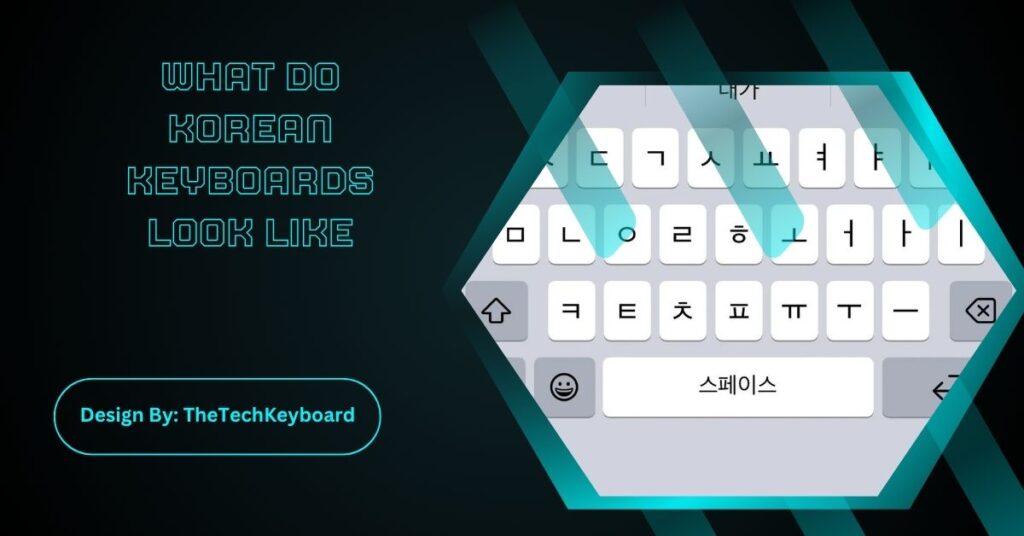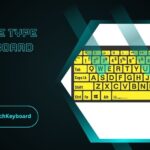Korean keyboards feature dual-language layouts with Hangul and English characters. Most use the 2-set layout: consonants on the left, vowels on the right, plus unique Han/Yeong and Hanja keys for language switching and character conversion.
If you’re learning Korean or planning to visit South Korea, you might wonder: What do Korean keyboards look like? Unlike English keyboards, Korean keyboards feature a unique dual-script design, supporting both Hangul (Korean alphabet) and Roman letters (Latin alphabet). Understanding their layout is essential for typing efficiently in Korean or switching between languages.
In this comprehensive guide, we’ll explore Korean keyboard layouts, symbols, key placement, and tips for using them, ensuring you know exactly what to expect before your first experience with one.
Overview of Korean Keyboards
Korean keyboards are designed to accommodate Hangul, the Korean writing system, and English letters. They use a dual-input method, allowing users to switch easily between Korean and English typing.
- Standard key count: 101 or 104 keys, similar to U.S. keyboards.
- Features Hangul consonants and vowels printed on keys alongside English letters.
- Supports QWERTY layout for English input and 2-Set Korean layout for Hangul input.
Korean Keyboard Layouts
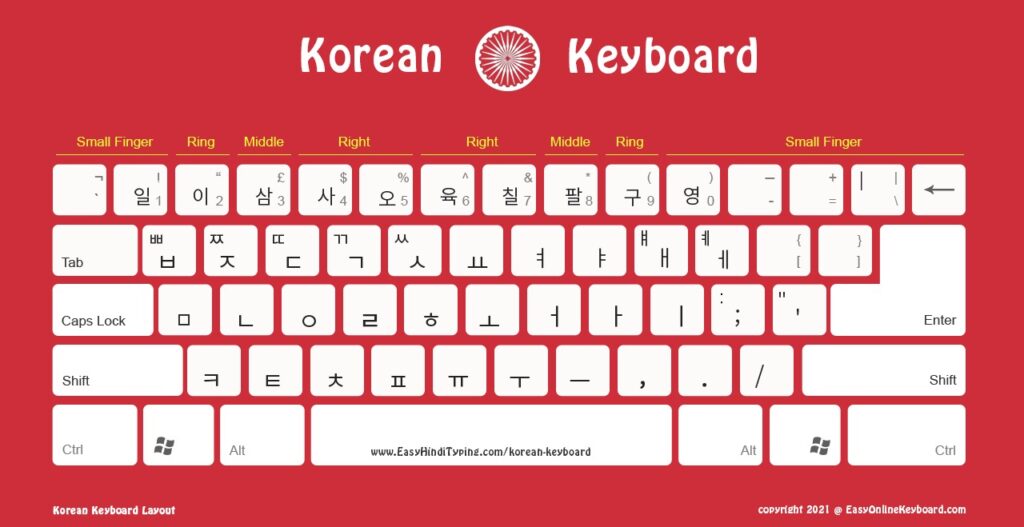
There are two main Korean keyboard layouts: 2-Set Korean (most common) and 3-Set Korean (less common). Here’s how they differ:
2-Set Korean Layout (두벌식)
- Most widely used layout in South Korea.
- Consonants are placed on the left side of the keyboard.
- Vowels are placed on the right side.
- Easier for beginners and widely supported on operating systems.
3-Set Korean Layout (세벌식)
- Less common, mostly used by typists and professionals.
- Distributes consonants and vowels differently for faster typing speeds.
- Requires more practice and isn’t preinstalled on most devices.
Visual Design of Korean Keyboards
A typical Korean keyboard looks like this:
- Top row: Numbers and special characters (1–0, !, @, #, etc.)
- Middle rows: English letters (QWERTY) and Hangul characters in dual-print.
- Bottom row: Spacebar, Shift, Ctrl, and other function keys.
- Additional Korean keys:
- 한/영 (Han/Yeong) key: Switches between Korean and English.
- 한자 (Hanja) key: Converts Hangul syllables into Chinese characters if needed.
- 한/영 (Han/Yeong) key: Switches between Korean and English.
The dual-print design shows both alphabets in contrasting colors (often white for English and blue or red for Hangul).
Key Placement and Hangul Typing
Consonants:
- Placed mainly on the left side of the keyboard.
- Examples: ㄱ (G), ㄴ (N), ㄷ (D), ㅂ (B).
Vowels:
- Placed mainly on the right side.
- Examples: ㅏ (A), ㅓ (E), ㅗ (O), ㅜ (U).
Typing in Korean involves combining consonants and vowels to form syllable blocks, such as:
- ㄱ + ㅏ = 가 (ga)
- ㅂ + ㅏ + ㄴ = 반 (ban)
Korean Keyboard vs. English Keyboard
Similarities:
- Both have QWERTY layouts for English.
- Similar size and key arrangement.
Differences:
- Korean keyboards include Hangul characters printed alongside English letters.
- Additional keys: Han/Yeong and Hanja.
- Typing requires combining characters rather than individual letters.
Laptop vs. Desktop Korean Keyboards
Laptop Keyboards
- More compact layout.
- Dual-printed keys for portability.
- Often used by students and travelers.
Desktop Keyboards
- Full-size with numeric keypad.
- Preferred in offices or gaming setups.
- Easier for extended typing sessions.
Using Korean Keyboards on Non-Korean Devices
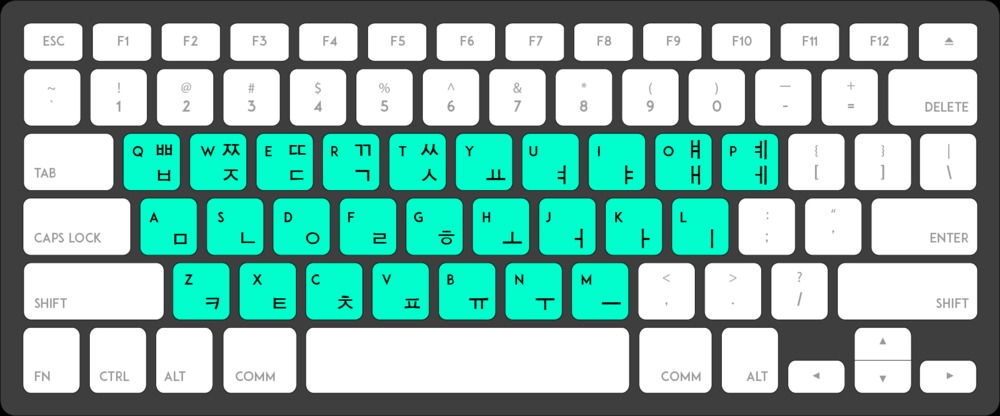
If you don’t own a Korean keyboard:
- Enable Korean input in your operating system (Windows, macOS, Android, iOS).
- Use virtual Korean keyboards online for quick typing.
- Apply Hangul stickers to your existing keyboard for practice.
Why Learn Korean Keyboard Layouts?
- Faster Typing: Helps learners type directly in Hangul without relying on romanization.
- Cultural Immersion: Essential for living, studying, or working in South Korea.
- Communication: Easier to chat, email, and create content in Korean.
Tips for Typing on Korean Keyboards
- Memorize consonant (left) and vowel (right) placement.
- Practice with typing games like 10FastFingers (Korean mode).
- Start with frequently used syllables (e.g., 안녕하세요 – hello).
- Use language toggle shortcuts: Alt + Shift or Han/Yeong key.
Appearance in Different Regions
While most Korean keyboards follow the same layout, aesthetic designs may vary:
- White keys with blue Hangul letters (standard).
- Black keys with red or white Hangul print (gaming or premium models).
- Backlit designs for mechanical Korean keyboards (popular among gamers).
Popular Korean Keyboard Brands
- Samsung – Common in laptops and tablets.
- LG – Known for lightweight designs.
- Leopold & Keychron – Mechanical keyboards with Hangul keycaps.
- Microsoft & Logitech – International brands offering Korean variants.
Gaming and Korean Keyboards
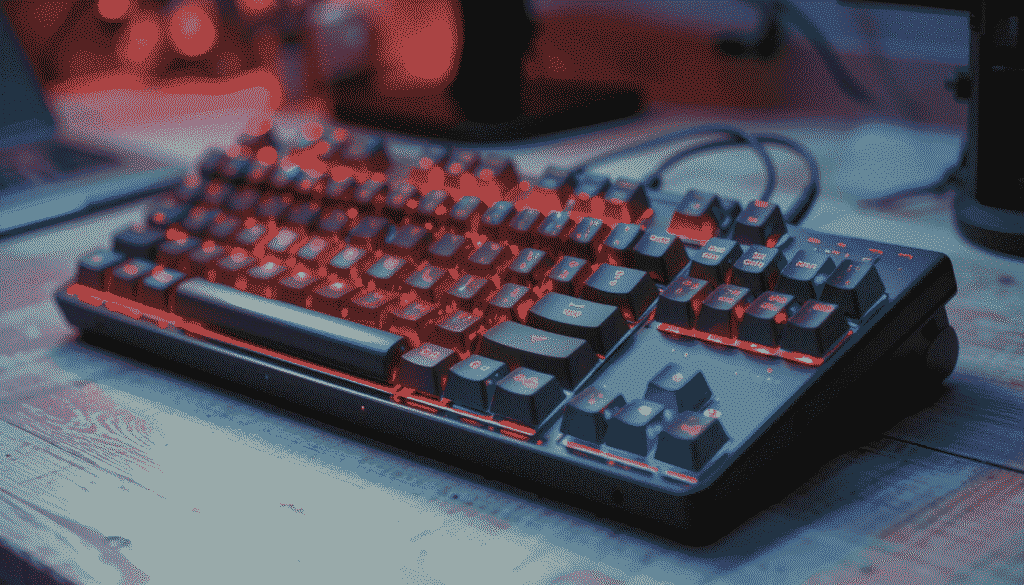
Gamers in Korea often prefer mechanical keyboards with:
- RGB backlighting.
- Custom Hangul keycaps.
- Fast response switches (Cherry MX, Gateron).
Korean gaming cafes (PC bangs) often feature these keyboards for esports players.
Customizing Korean Keyboards
- Replace keycaps with Hangul-only, English-only, or dual-language sets.
- Add keyboard skins or stickers for language learning.
- Customize RGB lighting to highlight consonant/vowel zones for beginners.
Digital Korean Keyboards (On-Screen)
Smartphones and tablets use a 2-set Korean layout:
- Left side: consonants
- Right side: vowels
- Spacebar toggles language input
Typing on mobile requires familiarity with syllable block formation, similar to physical keyboards.
Key Takeaways
- Korean keyboards combine English QWERTY and Hangul scripts.
- The 2-set layout is standard; 3-set is specialized.
- Unique keys: Han/Yeong (switch language) and Hanja (Chinese conversion).
- Consonants on the left, vowels on the right.
- Widely used in laptops, desktops, and smartphones.
FAQs:
1. Why do Korean keyboards have two languages on the keys?
Korean keyboards include both Hangul and English to support bilingual typing. Users can easily switch between languages with the Han/Yeong key, making them practical for communication, learning, and daily digital use in Korea.
2. What is the difference between 2-set and 3-set Korean layouts?
The 2-set layout places consonants on the left and vowels on the right, ideal for beginners. The 3-set layout is less common, offering faster typing for professionals but requiring more memorization and skill.
3. Can I type in Korean on a regular English keyboard?
Yes. You can enable the Korean input method on your computer or phone, then learn the placement of Hangul characters. Keyboard stickers or virtual layouts help beginners without Korean keycap labels.
4. What do the Han/Yeong and Hanja keys do?
The Han/Yeong key switches input between Korean and English. The Hanja key converts Hangul syllables into Chinese characters, used mainly in formal contexts like newspapers, academic writing, and traditional names.
5. Are Korean keyboards good for gaming?
Yes. Many Korean mechanical keyboards have Hangul keycaps with RGB backlighting and fast switches, popular in esports and PC bangs. Their dual-language design doesn’t affect gaming performance and appeals to international users.
Conclusion
Korean keyboards are distinctive for their dual-language layout, combining English and Hangul characters for seamless typing. Most use the practical 2-set system, placing consonants on the left and vowels on the right, with additional Han/Yeong and Hanja keys for switching and conversions. Whether for learning Korean, traveling, or gaming, understanding this layout enhances communication and cultural immersion. By familiarizing yourself with the keyboard’s structure, you can quickly adapt and type comfortably in both Korean and English across devices.