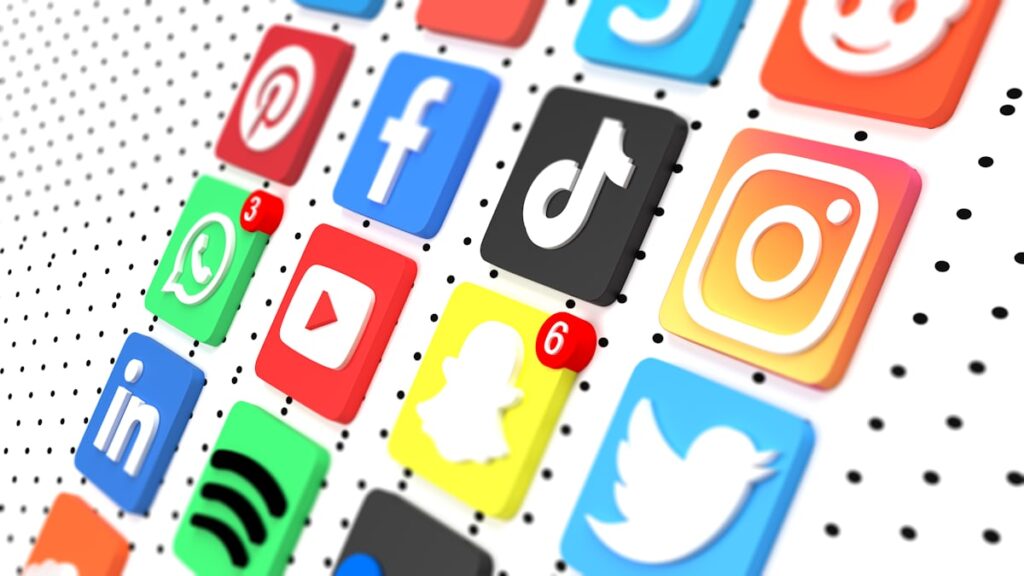In today’s fast-paced digital world, capturing attention on social media isn’t just about being present—it’s about creating visually engaging, consistent content that stands out. Whether you’re managing a brand, running a side hustle, or building your personal platform, the right tools can dramatically improve the quality, speed, and impact of your content. Here are seven of the best content creation tools designed to elevate your social media strategy—without blowing your budget or requiring expert-level skills.
1. Buffer for Planning and Publishing with Ease
Creating great content is only half the battle—timing matters too. Buffer helps you schedule and publish posts across platforms like Instagram, Twitter, Facebook, and LinkedIn from one dashboard. It also offers helpful engagement analytics and performance breakdowns so you can see what’s working and what’s not. What sets Buffer apart is its clean interface and post-by-post suggestions, which make it ideal for small teams or solo creators. You can even use it to draft ideas and collaborate with teammates before publishing. Their free plan is great for beginners, and their upgraded plans unlock additional social accounts, analytics, and automation tools.
2. InShot for Quick, Pro-Level Video Editing
Short-form video is dominating social feeds, and InShot is one of the easiest apps to create polished clips straight from your phone. Whether you’re editing Instagram Reels, TikToks, or YouTube Shorts, InShot lets you trim footage, add transitions, insert music, and overlay text—no prior video editing experience required. Its speed controls and filter options are perfect for creators who want to create scroll-stopping visuals on the go. One pro tip: use their background blur tool to resize videos for different platforms without cropping key content. InShot’s premium features are available as a one-time purchase, making it more affordable than subscription-based editors.
3. Hashtagify for Smarter Hashtag Strategies
The right hashtags can dramatically increase the reach of your content. Hashtagify is a research tool that helps you discover trending and niche hashtags based on real-time data. It shows you hashtag popularity, recent usage, and even influencer engagement stats so you can tailor your strategy per post. Whether you’re posting about fashion, finance, or fitness, Hashtagify helps you avoid outdated or overused tags that might limit your visibility. It’s also a great way to explore new content angles by following related hashtags. Use it before you hit publish to give your posts a better shot at discovery.
4. Lumen5 for Turning Blogs into Shareable Videos
Got a great blog post or long-form article? Lumen5 helps you repurpose that content into engaging videos for social media. Its AI-powered platform pulls key text, matches it with relevant visuals, and lets you fine-tune the layout, music, and pacing. This is ideal for business pages that want to get more mileage from existing content or for creators who struggle with camera presence. Lumen5 makes your posts more digestible and engaging, especially on platforms like Facebook and LinkedIn. The free version offers a solid starting point, while upgraded plans include branding options and more video length.
5. Later for Visual Social Scheduling
Visual planning is key when you want your Instagram grid or Pinterest board to feel cohesive. Later offers a drag-and-drop content calendar that lets you preview your feed before anything goes live. It’s especially helpful for aesthetic-driven brands, influencers, or product-based businesses. One standout feature is Linkin.bio, which transforms your Instagram link into a mini landing page that connects each post to a specific product or webpage. Later also supports auto-posting, post-saving, and hashtag suggestions. You can start free and scale up depending on how many platforms and posts you need.
6. Caption.ai for Writing Better Social Captions, Faster
Struggling to come up with the perfect caption? Caption.ai uses artificial intelligence to generate compelling, platform-optimized captions for your social posts. Just upload an image or provide a few keywords, and the tool suggests engaging, on-brand copy tailored to Instagram, LinkedIn, or Facebook audiences. It even offers different tones—like witty, educational, or inspirational—so you can match your messaging to your content goals. You can also save your favorite captions for future reuse or A/B testing. Caption.ai is especially helpful for creators juggling multiple accounts or those who want to speed up their content creation without sacrificing personality. It’s a small tool with big impact when words don’t come easily.
7. Adobe Express for Polished, Branded Presentations
Social media isn’t limited to posts—you may also need to pitch content ideas, share performance results, or design educational stories. Adobe Express offers a free online presentation maker that’s perfect for turning your ideas into visual decks. Use it to showcase campaign results, create Instagram carousel graphics, or even build client proposals. With access to templates, fonts, and design elements, you can stay on-brand without needing advanced design skills. It’s a powerful tool for creators who want to blend storytelling and style in a professional, shareable format.
Social media success takes more than just creativity—it requires smart tools that make producing, scheduling, and refining content easier. Whether you’re managing a personal brand or building content for clients, the platforms above help you work more efficiently and make a stronger visual impact. Experiment with a few of these tools to streamline your workflow, save time, and keep your content fresh, engaging, and performance-driven.
Related Post:
- Optimus Maximus Keyboard Alternative – Features, Comparisons, and Buying Guide!
- How Many Keyboard Switches Do I Need – Complete Guide!
- Is Alesis A Good Keyboard Brand – Honest Review and Buying Guide!
- Ares P2 Rgb Keyboard Price – Everything You Need to Know!
- Where To Sell Keyboards – Online & Local Selling Guide!
- What Keyboard Does Xqc Use – Complete Guide Gaming Setup!
- Keyboard Vendor List – Mechanical, Gaming, and More!