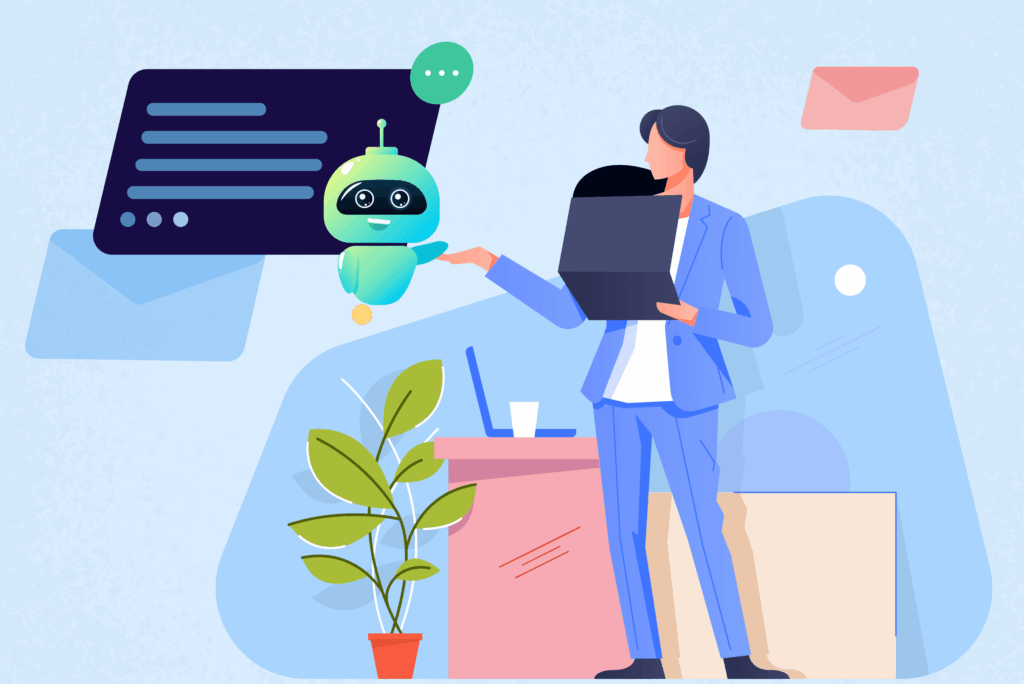In today’s fast-paced digital world, managing emails efficiently can be a game changer for personal and professional productivity. Artificial Intelligence (AI) has revolutionized email management, making it smarter and faster. AI email automation tools, like the Gmail AI assistant, help streamline your inbox, prioritize important messages, and automate repetitive tasks, saving you valuable time.
If you want to experience the benefits of AI-powered email management, platforms like Auto Gmail provide intuitive solutions to harness Gmail’s AI capabilities seamlessly. Learn more about how to leverage these tools at autogmail.com.
What is AI Email Automation?
AI email automation uses artificial intelligence to perform tasks such as sorting, categorizing, and responding to emails without manual intervention. Instead of spending hours sifting through your inbox, AI tools analyze your emails, prioritize based on urgency, and even draft responses using natural language processing.
Benefits include:
- Time-saving: Automate repetitive tasks like email sorting and follow-ups.
- Improved accuracy: AI can detect important emails and flag spam or irrelevant messages.
- Enhanced productivity: Focus on high-priority work while the AI manages routine communication.
Features of Gmail AI Assistant
The Gmail AI assistant integrates AI technology directly within Gmail, offering several powerful features:
Smart Reply and Smart Compose
Using machine learning, Gmail suggests quick reply options and helps you compose emails faster by predicting your next words.
Automatic Email Sorting
AI categorizes incoming mail into tabs like Primary, Social, and Promotions, so your most important emails are front and center.
Priority Inbox
This feature uses AI to highlight crucial emails and minimizes distractions by filtering less important messages.
Scheduled Sending and Reminders
Plan emails to be sent later and get reminders to follow up on unanswered messages.
How to Use AI to Automate Your Email Workflow
To get the most out of AI email automation, follow these tips:
1. Customize Filters and Labels
Set up filters to automatically label and organize emails based on sender, keywords, or subjects. AI can assist in suggesting appropriate filters.
2. Use Templates for Frequent Responses
Create email templates for common queries. AI assistants can personalize and send these automatically.
3. Enable Smart Compose and Reply
Turn on these features in Gmail settings to speed up email writing and responses.
4. Integrate with Task Management Tools
Connect Gmail with productivity apps to convert emails into tasks, ensuring nothing falls through the cracks.
5. Monitor Analytics
Some AI platforms provide insights on your email habits, helping you identify bottlenecks and improve efficiency.
Why Choose Auto Gmail for Your AI Email Needs?
Auto Gmail offers an easy-to-use platform designed to help users maximize Gmail’s AI capabilities. Whether you are a busy professional or a small business owner, Auto Gmail’s AI email automation tools help you:
- Automate repetitive email tasks effortlessly.
- Maintain an organized and clutter-free inbox.
- Increase response rates with smart follow-up reminders.
- Save time by letting AI handle routine communication.
To explore detailed guides and start using the Gmail AI assistant, visit autogmail.com.
Common Questions About AI Email Automation
Is AI email automation secure?
Reputable platforms follow strict data privacy protocols, ensuring your information is protected.
Can AI understand complex email content?
While AI is improving rapidly, it works best for routine and predictable email tasks. Human review is recommended for sensitive or nuanced communication.
Will AI replace email professionals?
AI is designed to assist, not replace. It helps users save time and work smarter.
Final Thoughts
Integrating AI into your email routine can transform how you manage communication. Tools like the Gmail AI assistant provide smart, automated features that reduce inbox overload and boost productivity.
If you’re ready to simplify your email management and leverage powerful AI capabilities, explore the solutions offered by Auto Gmail at autogmail.com and start automating your workflow today.
Related Post:
- Corpenpelloz – Digital Mystery Behind the Name!
- City Of Jacksonville Computer Network – Key Lessons for the Future!
- Apk Alight Motion Logo Png – Everything You Need to Know!
- Nahttypen – About Seam Types in Sewing!
- Vrbo Host Requirements – Rules and Tips!
- Prosecchini – Italy’s Sparkling Trend!
- Online Reputation Management With Rapid Url Indexer – Modern Solution for Faster Results!