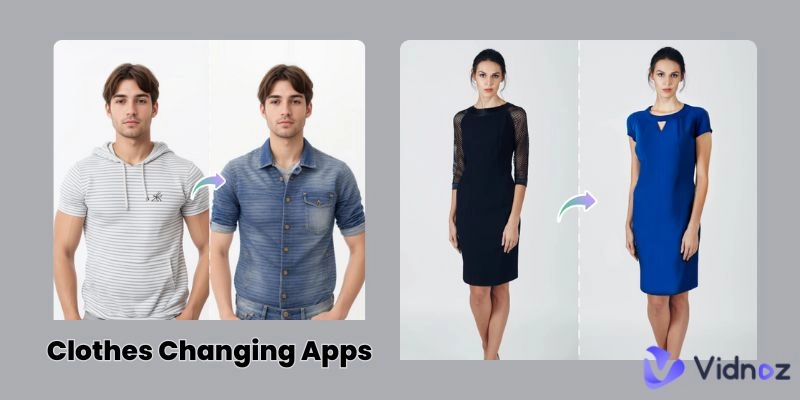Have you ever recorded a perfect video but wished you could change your outfit without reshooting? Thanks to AI-powered tools like Vidnoz, swapping clothes in videos is now easier than ever! Whether you’re a content creator, marketer, or just someone who loves experimenting with video edits, this guide will walk you through the simple steps to change outfits in your videos using AI.
Why Change Clothes in Videos with AI?
Before diving into the steps, let’s explore why AI clothes changer swaps are a game-changer:
- Save Time & Money – No need for multiple outfit shoots or expensive editing software.
- Enhance Creativity – Experiment with different styles without buying new clothes.
- Professional Results – AI ensures realistic and seamless clothing changes.
- Suitable for Fashion & Marketing: In a single film, effortlessly display several different outfits.
Now, let’s get into the step-by-step process using Vidnoz AI.
Choose the Right AI Tool – Vidnoz
Vidnoz offers an intuitive AI-powered video editing platform that simplifies complex tasks like clothing swaps. Here’s why it’s a great choice:
User-friendly interface – No technical skills needed.
Fast processing – AI renders changes in minutes.
High-quality output – Realistic clothing swaps without glitches.
Alternative tools: While Vidnoz is a top pick, other options like DeepSwap, Synthesia, or Runway ML also offer similar features.
Upload Your Video
- Go to Vidnoz.ai and sign up (if required).
- Click “Upload Video” and choose your video upload.
- Ensure your video has a clear shot of the outfit you want to change (avoid overly complex backgrounds for best results).
Pro Tip: Use a well-lit video with minimal body movement for smoother AI processing.
Select the Clothing Area for Editing
Once your video is uploaded:
- Use the AI masking tool to highlight the clothing you want to replace.
- Adjust the selection for precision (avoid including skin or background).
- Confirm the area to be edited.
Note: Some AI tools automatically detect clothing, while others may require manual selection.
Choose Your New Outfit
Now comes the fun part—picking a new outfit! Vidnoz AI offers two methods:
Option 1: AI-Generated Clothing
- Browse the AI clothing library and select a style (casual, formal, sporty, etc.).
- Let the AI superimpose the new outfit onto your video.
Option 2: Upload Custom Outfit
- Have a specific outfit in mind? After selecting your file, click “Upload Video”.
- The AI will map it realistically onto your video.
Pro Tip: For best results, use high-resolution images of the new outfit.
Adjust & Refine the AI Output
After applying the new outfit, fine-tune the results:
- Check for inconsistencies (e.g., folds, shadows, or color mismatches).
- Blend the ensemble organically by using the “Smooth Edges” tool.
- Adjust lighting and contrast to match the original video.
Preview & Export Your Video
Before finalizing:
Play the preview to ensure smooth transitions.
Make last-minute tweaks if needed.
Click “Export” and choose your preferred format (MP4, MOV, etc.).
Bonus Tips for Perfect AI Clothing Swaps
- Avoid Fast Movements – Slow, steady movements yield better AI results.
- Match Lighting Conditions – If the new outfit’s lighting differs, use AI correction tools.
- Experiment with Styles – Try different colors and designs to see what works best.
- Combine with Other AI Effects – Add background changes or filters for a complete transformation.
Final Thoughts
Changing clothes in videos with AI is no longer a futuristic dream—it’s here and accessible to everyone! With tools like Vidnoz AI video generator, you can effortlessly swap outfits, enhance your content, and unleash creativity without expensive reshoots.
Ready to try it? Head over to Vidnoz.ai and give your videos a stylish makeover today!
FAQ
Q: Is Vidnoz free to use?
A: Vidnoz offers both free and premium plans, depending on features.
Q: Can AI change clothes in live-action videos?
A: Yes, but results are best with clear, high-quality footage.
Q: Does this work for group videos?
A: Some AI tools support multiple subjects, but individual edits may be needed for precision.
Q: Are AI clothing swaps detectable?
A: Advanced AI makes swaps look natural, but minor imperfections may appear in complex scenes.
Related Post:
- Pedrovazpaulo Business Consultant – Modern Business Solutions!
- Anthony Skaria – America’s Youngest Real Estate Powerhouse!
- Wepbound – Features, Benefits, and the Future of Work!
- Leah Gettens – Transforming Businesses with Lean Six Sigma!
- White Oak Impact Fund – Investing with Purpose and Profit in Mind