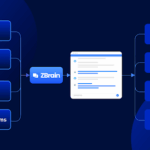Innovation, scalability, and agility are key components of startups. Having a mobile application may alter the game for every startup company in the current digital era.
But it takes more than just solid coding to create an app that can expand with your user base and function consistently under different loads.
In this situation, AWS (Amazon Web Services) may provide a wide range of cloud-based solutions tailored to the particular requirements of startups.
By utilizing AWS, startups may save infrastructure costs, improve operational effectiveness, and create durable, scalable apps from the bottom up.
In this article, we’ll look at how to create a mobile application using AWS, covering the crucial technical aspects that any company needs to know.
What is AWS Mobile App Development?
AWS Mobile App Development refers to the use of Amazon Web Services (AWS) to build, deploy, and manage mobile applications, offering tools and services like AWS Amplify, Amazon Cognito, and AWS Lambda to ensure scalability, security, and efficiency in mobile app creation.
Key Services Used in AWS Mobile App Development
AWS Amplify:
A platform that supports web, iOS, Android, and React Native technologies and is intended to assist developers in creating full-stack (front-end and back-end) apps. Amplify provides hosting, APIs, data storage, authentication, and other tools for app development.
AWS Lambda:
This serverless computing solution lets you run code without having to worry about setting up or maintaining servers. It is utilized in mobile apps for microservices, data processing, and backend operations.
Amazon API Gateway:
Developers can construct, publish, and manage APIs at any scale with the aid of Amazon API Gateway. This is frequently used to link mobile applications to third-party apps or backend services like databases.
Amazon Cognito:
Offers user management, permission, and authentication for mobile apps. It manages token-based authentication and allows social logins (Facebook, Google).
AWS Device Farm:
A service that lets developers test mobile apps on a range of cloud-based devices to make sure they work with various hardware and operating systems.
Amazon DynamoDB:
One popular NoSQL database solution for organizing and storing data in mobile apps is Amazon DynamoDB.
Amazon S3:
A highly scalable cloud storage solution called Amazon S3 is used to hold documents, media files, and other data for mobile apps.
Steps That Streamlines the AWS Mobile App Development Process
Step 1: Defining the App Development Requirements
Understanding and outlining the requirements for the app is the first step towards building a successful mobile application. Entrepreneurs should be clear about the goals of their software, who will use it, and what makes it stand out from the competitors.
For example, a fitness app could need social sharing tools and real-time analytics, while a food delivery app would need location-based services, push alerts, and payment gateways.
For entrepreneurs to make well-informed architectural choices that complement AWS’s extensive capabilities, this stage is critical.
It’s crucial to separate functional demands from non-functional needs when designing app requirements. Features like data management, real-time communication, and user authentication are examples of functional needs.
Scalability, security, performance, and uptime are examples of non-functional needs; they are things that AWS specializes in delivering.
Partnering with a custom software development services provider can be advantageous during this phase, as they can help startups better define the scope of the project and recommend AWS services that suit the specific app’s demands. By clearly outlining these parameters from the start, startups can better leverage the power of AWS to meet both current needs and future growth.
Step 2: Structuring the Application Architecture
The long-term viability of a mobile app depends critically on designing an appropriate application architecture. The program is guaranteed to be scalable, maintainable, and resistant to variations in traffic with a well-organized design.
Entrepreneurs must be flexible. AWS provides a variety of architectural choices, from serverless computing to microservices, to suit various workloads.
Using AWS Lambda to implement a serverless architecture is one well-liked strategy. Startups can forget about deploying and scaling servers when they use serverless computing since AWS will automatically adapt to meet the app’s demand.
Because you only pay for the computation time used, this also translates to lower infrastructure expenses, which is particularly advantageous for startups with erratic workloads. AWS Elastic Beanstalk also provides a fully managed service that takes care of application setup, scaling, and monitoring automatically.
Step 3: Implementing Secure User Authentication
In the current digital landscape, security is a non-negotiable, especially for businesses trying to build consumer trust.
For online and mobile apps, AWS Cognito is an effective solution for establishing user authentication and offering sign-up, sign-in, and access control capabilities. Additionally, it easily interacts with third-party identity providers like Google, Facebook, and Apple, enabling users to log in using their current login credentials.
Strong security features offered by AWS Cognito include password policy enforcement, multi-factor authentication (MFA), and encryption of user data while it’s in transit and at rest. Startups may set up these features to adhere to strict security guidelines, protecting sensitive data belonging to their consumers.
Step 4: Integrating APIs and Data Management
Mobile apps that require back-end service communication must have effective API administration. An entirely managed solution for building, implementing, and managing RESTful APIs is provided by AWS API Gateway.
Startups may use API Gateway to make sure that their mobile apps are integrated with back-end services for data storage and manipulation, such Amazon RDS (Relational Database Service), DynamoDB, and AWS Lambda.
For mobile apps that need high throughput and low latency database performance, DynamoDB is the best option. The database can automatically adapt to changing workloads by leveraging DynamoDB’s auto-scaling features, which lowers operational costs while preserving flawless performance.
Startups may also improve data retrieval efficiency by combining API Gateway with Amazon CloudFront. This combination enhances user experience and lowers latency, particularly
Step 5: Organizing Media and Storage Content
Apps with a lot of media that share media in real time, entail enormous files, or are dependent on user-generated material require reliable storage options that can expand with the app. Amazon S3 is a great option for storing static assets like photos, movies, and documents since it provides limitless storage along with exceptional durability.
S3’s connection with AWS CloudFront, a content delivery network (CDN) that guarantees media assets are delivered promptly and effectively to consumers globally, is one of its main benefits. By caching material across several locations, CloudFront lowers latency and boosts performance—particularly for users from other countries.
Moreover, AWS’s intelligent storage tiering and S3 lifecycle management allow firms to automatically move data that is seldom accessed to less expensive storage solutions.
Step 6: Testing & Monitoring
To guarantee that the mobile app performs as intended across all platforms and devices, extensive testing is necessary. Developers may test their apps on a variety of actual devices hosted in the cloud with AWS Device Farm’s automated testing service.
Before the app is deployed, companies may find and address problems with device compatibility, performance, and user experience thanks to this service, which allows both human and automated testing.
Real-device testing using AWS Device Farm aids in identifying possible issues like as touch responsiveness, hardware-specific flaws, and network circumstances that may not be seen in emulators or simulators.
The input obtained from these tests may be quite helpful in improving the application and guaranteeing a smooth user experience.
Step 7: Leveraging AWS Analytics & Insights
Making data-driven decisions requires an understanding of user behavior and application performance. AWS has a range of analytics services that may provide you important information about how people engage with your app and how well it works in different settings.
Amazon Pinpoint is a potent analytics tool that assists companies with tracking in-app campaigns and tailored messages to increase user engagement and retention. Through the analysis of user behavior and campaign effectiveness, companies may enhance app features, learn about user preferences, and increase engagement rates.
Another analytics tool that offers business intelligence features and lets firms generate interactive dashboards and reports is AWS QuickSight. QuickSight provides thorough data analysis and visualization by integrating with a number of AWS data sources, including Amazon RDS, DynamoDB, and S3.
How to Make Costs and Budgeting in the AWS Mobile App?
Effective cost management is critical for startups, especially when they are working on a limited budget. AWS offers a range of cost management and optimization tools and tactics that help entrepreneurs optimize their investments while keeping costs under control.
AWS Cost Explorer helps companies find potential for cost savings by providing comprehensive insights into expenditure habits.
Startups may optimize their cloud resources and keep track of expenses across various AWS services by implementing cost allocation tags and analyzing consumption data to prevent excessive charges.
With AWS Budgets, entrepreneurs can establish personalized spending caps and get notifications when expenses are about to reach or surpass certain levels. By taking a proactive approach to budget management, companies may stay within their means and steer clear of unforeseen costs.
Additionally, Reserved Instances and Savings Plans from AWS come with substantial savings when you commit to long-term usage. Startups may lower their total cloud expenses and utilize resources more effectively by utilizing these pricing methods.
Conclusion
Utilizing AWS to develop a mobile app for a startup model has several benefits, such as cost-effectiveness, scalability, and flexibility. AWS provides a full range of tools and services to help each step of the app development lifecycle, from defining app requirements to implementing secure authentication, managing data, and optimizing performance.
Businesses may gain from professional advice and assistance throughout the development process by collaborating with a mobile app development company that specializes in providing custom development services. These experts may assist in making sure that security is given priority, scalability is built into the architecture, and optimal use of AWS services is made.
Startups may create mobile apps that are not only scalable and durable but also capable of providing an exceptional user experience by leveraging AWS’s comprehensive cloud technologies.
With the right strategy and tools in place, startups can navigate the complexities of app development and position themselves for long-term success in the competitive digital landscape.