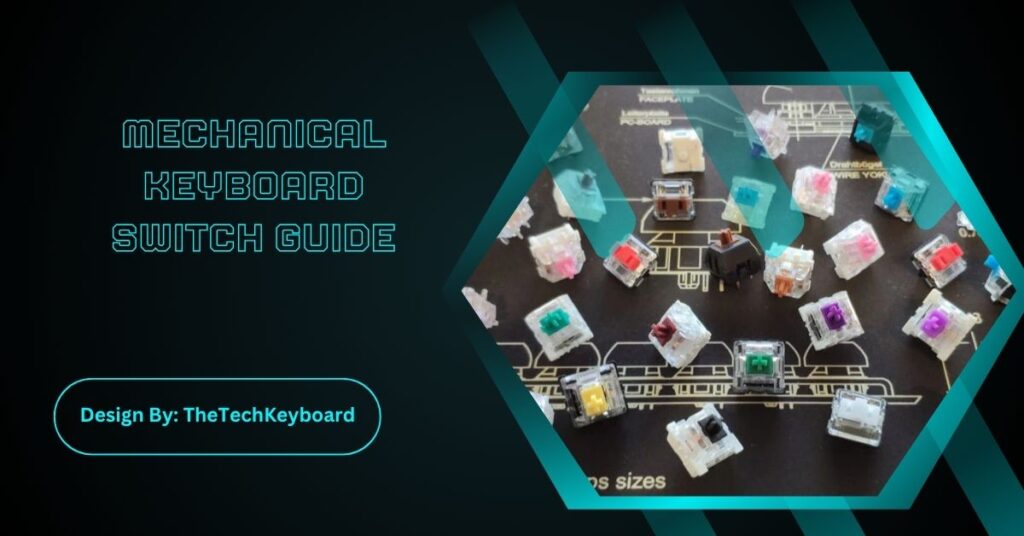Mechanical keyboard switches are individual mechanisms beneath each key, offering unique feels and sounds. They come in linear, tactile, and clicky types, suitable for gaming, typing, and customization, ensuring better durability and performance than membrane keyboards.
Mechanical keyboards have become increasingly popular among gamers, writers, and professionals due to their durability, tactile feedback, and customizable options. At the heart of every mechanical keyboard lies the switch—a critical component that determines how each keystroke feels and sounds.
This Mechanical Keyboard Switch Guide will explain different types of switches, their characteristics, pros and cons, and help you choose the right switch for gaming, typing, or everyday use.
What Are Mechanical Keyboard Switches?
Mechanical keyboard switches are individual mechanisms beneath each keycap. Unlike membrane keyboards, which use a single rubber dome sheet, mechanical keyboards feature separate switches for every key. This design provides:
- Better tactile feedback
- Longer durability (often 50+ million keystrokes)
- Customizable feel and sound
- Easier maintenance and replacement
How Do Mechanical Switches Work?
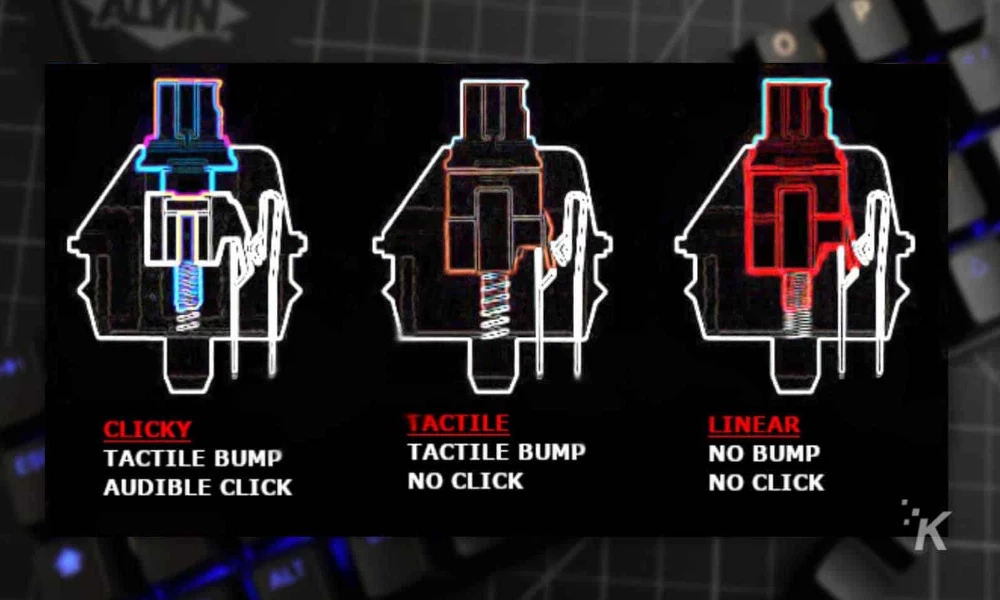
A mechanical switch consists of:
- Stem – The moving part connected to the keycap.
- Housing – The outer shell that holds the components.
- Spring – Determines actuation force and return speed.
- Electrical contacts – Register the keystroke when pressed.
When you press a key, the stem compresses the spring and connects the contacts, sending the signal to your computer. Different switch designs alter this process, resulting in varied feels and sound levels.
Types of Mechanical Keyboard Switches
Mechanical switches come in three primary types, each offering unique characteristics:
Linear Switches
- Feel: Smooth with no tactile bump
- Sound: Quiet (unless bottoming out)
- Best For: Gaming and rapid key presses
- Examples: Cherry MX Red, Gateron Red, Razer Yellow
Linear switches provide a seamless keystroke from top to bottom, making them ideal for competitive gaming where fast inputs are essential.
Tactile Switches
- Feel: Noticeable bump at actuation point
- Sound: Moderate, not clicky but not silent
- Best For: Typing and mixed-use scenarios
- Examples: Cherry MX Brown, Gateron Brown, Zealios
Tactile switches give feedback when the key actuates, helping typists know when a keystroke is registered without bottoming out.
Clicky Switches
- Feel: Tactile bump with audible click
- Sound: Loud and satisfying
- Best For: Typing enthusiasts who enjoy feedback
- Examples: Cherry MX Blue, Kailh Box White, Razer Green
Clicky switches are preferred by typists who enjoy audible confirmation but are not ideal for shared or quiet environments.
Actuation Force and Travel Distance
Two key factors influence how a switch feels:
- Actuation Force: Measured in grams (g), it’s the pressure required to register a keystroke.
- Travel Distance: The distance a key moves from top to bottom, usually 3.5–4.0 mm.
Lower force = faster gaming response; higher force = more deliberate typing and fewer accidental presses.
Popular Switch Brands
Several companies dominate the mechanical switch market:
- Cherry MX – Industry standard, high-quality German engineering
- Gateron – Smooth and budget-friendly alternatives
- Kailh – Innovative and affordable, with Box switch series
- Razer – Custom gaming-focused switches (Green, Yellow, Orange)
- ZealPC – Premium enthusiast switches (Zealios, Healios)
Sound Levels – Quiet vs Loud Switches
Switch sound matters, especially in shared spaces:
- Quiet Options: Cherry MX Silent Red, Gateron Silent Brown
- Moderate Options: Cherry MX Brown, Zealios
- Loud Options: Cherry MX Blue, Kailh Box White
If you work in an office or record audio, silent switches are ideal.
Hot-Swappable vs Soldered Switches
- Hot-Swappable: Easily remove and replace switches without soldering; great for beginners and experimentation.
- Soldered: Permanent installation; slightly more durable but harder to customize.
Hot-swap keyboards have become extremely popular for those exploring different switches without technical skills.
Mechanical Switch Durability
Most mechanical switches are rated for 50 to 100 million keystrokes, far exceeding membrane keyboards (5–10 million). This durability makes them a favorite among heavy typists and gamers.
Choosing the Right Switch for You
Your ideal switch depends on typing style, noise tolerance, and usage:
- For Gaming: Linear switches (Cherry MX Red, Gateron Red) for fast actuation
- For Typing: Tactile switches (Cherry MX Brown, Zealios) for feedback
- For Quiet Work: Silent linear/tactile switches (MX Silent Red, Boba U4)
Enthusiast Customization
Keyboard enthusiasts modify switches to tailor sound and feel:
- Lubing – Reduces friction and noise
- Filming – Improves housing stability
- Spring swapping – Changes actuation weight
- Silencing mods – Adds dampeners for quieter keystrokes
Custom builds allow users to create a truly personalized typing experience.
Cost of Mechanical Switches
Pricing varies depending on brand and rarity:
- Budget: Gateron, Outemu (~$0.30–$0.50 per switch)
- Mid-range: Cherry MX (~$0.60–$1.00 per switch)
- Premium: ZealPC, Holy Panda (~$1.00–$1.50 per switch)
Full keyboard builds range from $50 to $300+, depending on components.
Mechanical vs Membrane Keyboards

Mechanical advantages:
- Better tactile feedback
- Longer durability
- Customizable layouts and switches
Membrane advantages:
- Cheaper and quieter
- Slimmer design
- Lower maintenance
Common Myths About Mechanical Switches
- “Mechanical switches are only for gamers.” – False; typists and professionals love them for comfort and feedback.
- “All mechanical switches are loud.” – False; silent switches are nearly noiseless.
- “Mechanical keyboards are always expensive.” – False; budget-friendly options exist.
FAQs:
1. What are the main types of mechanical keyboard switches?
The three primary types are linear (smooth), tactile (bumpy feedback), and clicky (bump with a click sound). Each suits different users, such as gamers, typists, or enthusiasts seeking specific sound and feedback preferences.
2. Why are mechanical switches better than membrane switches?
Mechanical switches last longer, feel more responsive, and provide better tactile feedback. Unlike membrane keyboards, they allow customization, hot-swapping, and repairs, making them ideal for heavy use and enthusiast builds seeking premium typing experiences.
3. Which switch type is best for gaming?
Linear switches like Cherry MX Red or Gateron Red are ideal for gaming because they provide fast, smooth actuation without tactile bumps. This ensures quicker key presses and reduced fatigue during extended gameplay sessions.
4. Are silent mechanical switches available for offices?
Yes, silent switches like Cherry MX Silent Red or Boba U4 reduce bottom-out noise with dampeners, making them perfect for quiet environments such as offices, recording studios, or shared workspaces without compromising typing comfort or performance.
5. Can I customize mechanical keyboard switches?
Absolutely. Enthusiasts often lube switches, add films, or swap springs to alter sound and feel. Hot-swappable keyboards allow easy modifications without soldering, enabling a personalized typing experience tailored to specific preferences or use cases.
Conclusion
Mechanical keyboard switches define how a keyboard feels, sounds, and performs. With options like linear, tactile, and clicky, users can choose based on gaming, typing, or quiet work needs. Modern brands like Cherry, Gateron, and ZealPC offer reliable and customizable switches for every budget. Silent options cater to office use, while premium enthusiast switches provide unmatched satisfaction. Understanding switch types helps you make an informed choice and even customize your keyboard for the perfect balance of comfort, performance, and durability.