The note above A#5 on the OnlineSequencer.net keyboard is B5. It’s a semitone higher and essential in many scales. Understanding note placement helps improve your melodies and compositions online.
Understanding virtual music tools like OnlineSequencer.net can enhance your music production and composition skills. One common question among new users is: “What is the note above A#5 on the OnlineSequencer.net keyboard?” This article not only answers that but also dives into note naming conventions, octave structure, how online sequencers work, and how to use them effectively.
Introduction to Notes and Octaves
In Western music, the 12 notes of the chromatic scale repeat in octaves. These are:
C, C#, D, D#, E, F, F#, G, G#, A, A#, B
Each octave starts with C and ends with B. The number after the note (e.g., A#5) refers to its octave position on a piano keyboard. The higher the number, the higher the pitch.
🔹 Understanding A#5
- A#5 is the A-sharp note in the 5th octave.
- It’s one semitone above A5 and one semitone below B5.
🔹 So, What’s the Note Above A#5?
The note above A#5 is B5.
This is true in all standard digital and acoustic keyboards, including OnlineSequencer.net.
What Is OnlineSequencer.net?

OnlineSequencer.net is a free, browser-based music sequencer that allows you to create melodies, drum beats, and full compositions using a grid and virtual piano keyboard. It’s widely used by beginners and pros alike for composing music online.
How the Keyboard Layout Works on OnlineSequencer.net
The site mimics the layout of a real piano:
- White keys: Represent natural notes (C, D, E, etc.)
- Black keys: Represent sharp or flat notes (e.g., A#, G#)
Each key is labeled by its note and octave, making it easy to identify positions.
🔍 Navigating to A#5
- A#5 appears around the middle-right of the keyboard interface.
- You can click on it directly or use the grid to place notes at the corresponding pitch.
What’s Above A#5 and Why It Matters
If you’re asking “what’s above A#5”, you’re likely trying to:
- Compose a melody with rising notes
- Transpose a piece
- Understand note relationships
🔹 The Immediate Note Above: B5
B5 is one semitone higher than A#5. On OnlineSequencer.net, you’ll see it as the next white key to the right of A#5.
🔹 One Octave Above: A#6
Want to jump a full octave up? Then the note above A#5 is A#6 — the same pitch class, just higher in frequency.
Frequency Range and Musical Use
- A#5 = ~932.33 Hz
- B5 = ~987.77 Hz
- A#6 = ~1864.66 Hz
The jump from A#5 to B5 is a half-step in musical terms, crucial for melodic tension and resolution.
Example: Using A#5 to B5 in Melody
In music, ascending a semitone (like A#5 → B5) often adds suspense or climax.
Try this melody on OnlineSequencer.net:
less
CopyEdit
A5 – A#5 – B5 – C6 – D6
This short melodic phrase builds tension as it climbs through the scale.
Enharmonic Notes Explained
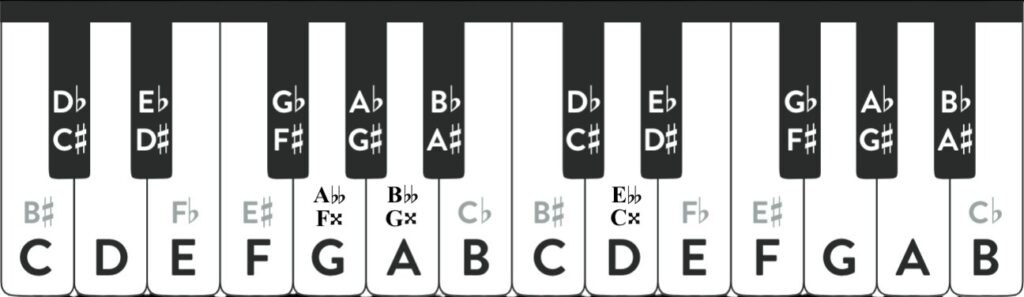
A#5 and Bb5 are the same key in sound but named differently.
They’re called enharmonic equivalents.
- A#5 = Bb5
- B5 remains the next note in sequence
This is useful when writing in different musical keys or scales.
How to Find and Use B5 on OnlineSequencer.net?
- Load the keyboard
- Scroll horizontally or zoom in
- Hover over the keys to view note names
- Click on B5 to place a note or play sound
- Use the piano roll grid to drag or draw B5 into your melody
If you’re using MIDI input or a typing keyboard (with specific settings), B5 might also be triggered via key mapping.
Scales Involving A#5 and B5
Many musical scales use A#5 and B5. Here are a few examples:
1. B Major Scale:
B, C#, D#, E, F#, G#, A#, B
- A#5 is the 7th scale degree (leading tone)
- B5 is the tonic (root note)
2. A# Minor Scale:
A#, B#, C#, D#, E#, F#, G#
- B5 acts as the 2nd degree (supertonic)
3. Chromatic Scale (starting at A#5):
A#5, B5, C6, C#6, D6, D#6…
Perfect for building experimental or modern-sounding melodies.
Useful Keyboard Shortcuts for OnlineSequencer.net
- Z / X: Navigate octaves down/up
- ← / →: Move grid position
- Space: Play/Pause
- Ctrl + Click: Multi-select notes
- 1–9: Change note duration
These can help you quickly jump to notes like B5 and beyond.
Tips for Better Composition Using Note Ranges
- Know your vocal range – B5 is near the top for most singers
- Use spacing – Avoid crowding too many high-pitched notes in one bar
- Balance – Combine A#5/B5 with lower notes for full-sounding harmony
- Velocity settings – Adjust note strength for realism
- Layering – Duplicate notes an octave below for a fuller sound
Popular Songs Using A#5 and B5 Notes

- “Bohemian Rhapsody” – Queen
Uses high-register melodies with B5 in vocal harmony. - “Fur Elise” – Beethoven
Though mostly in lower ranges, the B5 note appears in expressive transitions. - “Let It Go” – Idina Menzel
Climaxes on B5 in chorus, showcasing power and range.
Want a Printable Note Chart?
Looking for a PDF layout of keyboard notes including A#5 and B5?
Consider using piano note charts or download an editable sheet for OnlineSequencer.net from educational music websites.
FAQs:
1. What comes directly after A#5 on the keyboard?
The note that follows A#5 is B5. It is one semitone higher and appears as the next white key on a piano or virtual keyboard like OnlineSequencer.net.
2. Are A#5 and Bb5 the same note?
Yes, A#5 and Bb5 are enharmonic equivalents. They sound the same but are named differently depending on the musical key or scale you’re using.
3. How can I find B5 on OnlineSequencer.net?
You can locate B5 by hovering over the piano keys in the interface or using the grid to place a note directly above A#5. Use zoom or scroll for easier access.
4. Why is knowing B5 useful in music production?
Understanding B5 helps with scale building, melody writing, and vocal range awareness. It’s especially useful for creating tension or resolution in musical phrases or high-pitch vocal lines.
5. Can I use B5 and A#5 in the same melody?
Absolutely! Using A#5 and B5 together adds expressive movement. The semitone shift creates a sense of tension or climax, often used in pop, classical, and electronic compositions.
Conclusion:
Knowing that the note above A#5 is B5 empowers you to create more accurate and expressive melodies on OnlineSequencer.net. This small yet crucial detail enhances your understanding of pitch, intervals, and scale construction. Whether you’re building a new song or experimenting with harmony, grasping keyboard note order helps you compose with confidence. With tools like OnlineSequencer.net, combining visual guidance with theory makes digital music production easier and more rewarding. Start exploring more notes and build the music you imagine!


